Norton 360 for Gamers 2024 provides comprehensive security tailored specifically for gamers, ensuring that your devices are protected without compromising performance. Designed to deliver real-time protection against cyber threats, this solution also optimizes your gaming experience, giving you the peace of mind to focus on winning.
Key Features:
- Real-Time Threat Protection Norton’s advanced security defends against existing and emerging malware threats, including ransomware, viruses, and spyware, ensuring your devices are always protected.
- Game Optimizer Maximize your gaming performance by allocating CPU resources to your game on multi-core processors, delivering a smoother and more responsive gameplay experience.
- Dark Web Monitoring Keep your personal information safe. Norton monitors the dark web and alerts you if your gamer tags, usernames, or other personal details are found.
- 50 GB Cloud Backup Securely store your important files and documents with 50 GB of cloud backup, protecting them from data loss due to hard drive failures, stolen devices, and even ransomware.
- Secure VPN Browse anonymously and securely with a no-log VPN that encrypts your online activities, protecting your private information from hackers and cybercriminals, especially on public Wi-Fi.
- SafeCam for PC Prevent unauthorized access to your webcam with Norton’s SafeCam, ensuring your privacy remains intact.
- Password Manager Store and manage your passwords securely, enabling you to generate complex passwords and access your accounts easily without the risk of forgetting your credentials.
- Smart Firewall for PC Protect your PC from unauthorized traffic and cyber threats with Norton’s intelligent firewall that monitors communications between your computer and other computers.
- Parental Control Manage your kids’ online activities, set screen time limits, block inappropriate websites, and monitor their web usage to ensure a safe and balanced online experience.
How To Install:
- Purchase & Download After purchasing, you will receive an email with instructions on how to download Norton 360 for Gamers 2024.
- Create or Log In to Your Norton Account Use your existing Norton account or create a new one to access your subscription.
- Install the Software Follow the provided instructions to download and install Norton 360 on your devices. The process is straightforward, with prompts guiding you through each step.
- Activate Your Subscription Enter the activation code provided in the email to start your Norton 360 for Gamers subscription.
- Customize Your Settings Once installed, you can customize your security settings and optimize them according to your gaming needs.
System Requirements:
- Operating Systems:
- Windows: Windows 10, Windows 8.1, Windows 7 (32-bit and 64-bit)
- Mac: Mac OS X El Capitan 10.11, Mac OS Sierra 10.12
- Hardware:
- PC: 1 GHz CPU, 2 GB RAM (minimum), 300 MB of hard disk space, Internet connection required for installation and updates
- Mac: Intel Core 2 Duo processor, 2 GB RAM (minimum), 300 MB of hard disk space, Internet connection required for installation and updates
- Additional Requirements:
- Browser Support: The current and previous two versions of Microsoft Edge, Firefox, Chrome, and Safari.
- Internet Connection: Required for product activation, updates, and accessing certain features.

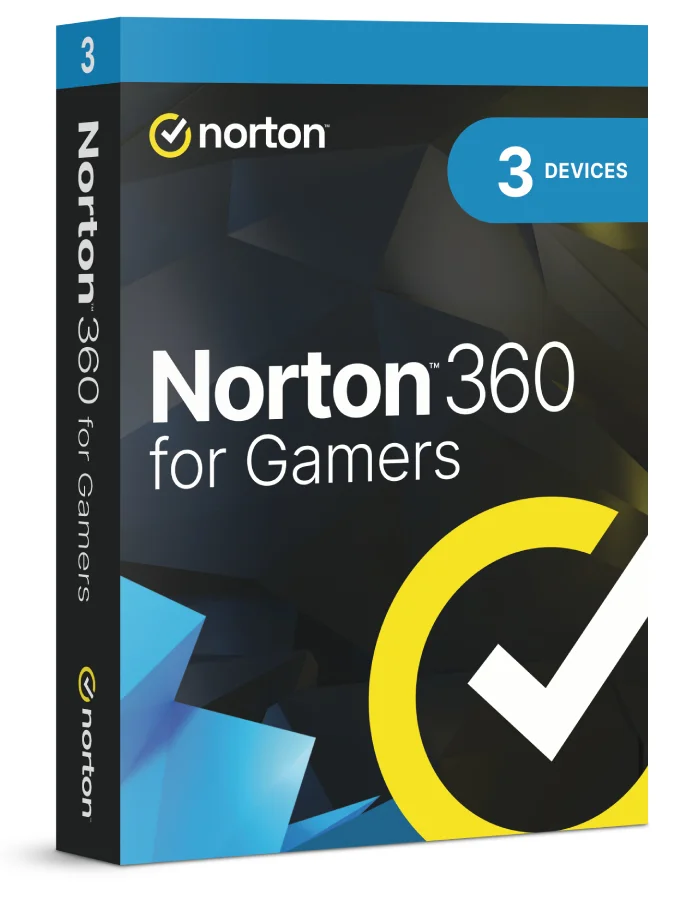
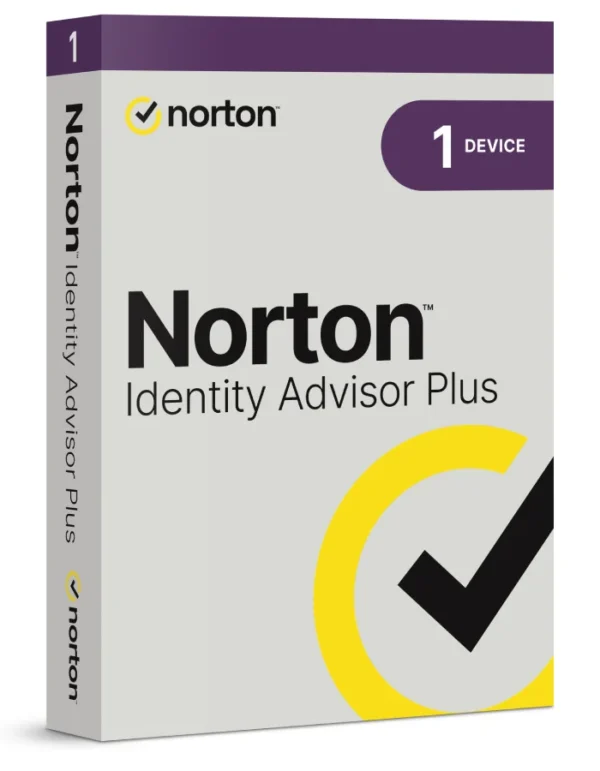
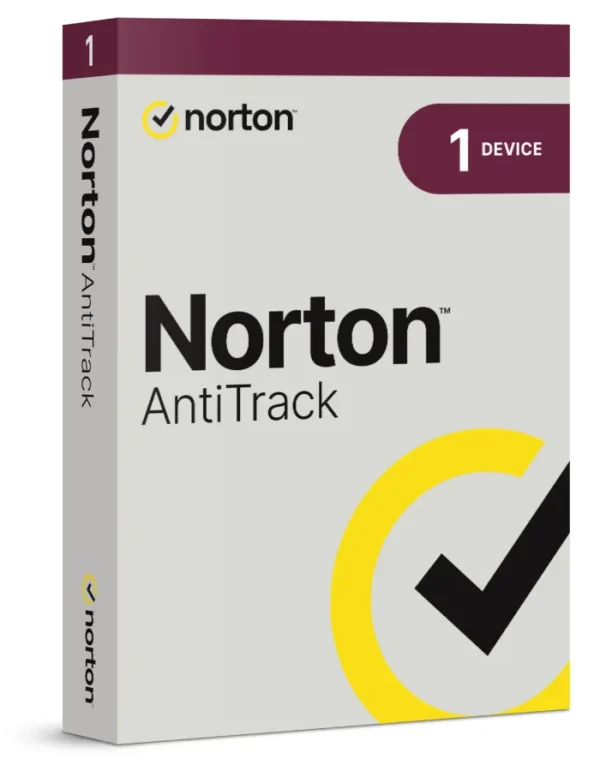
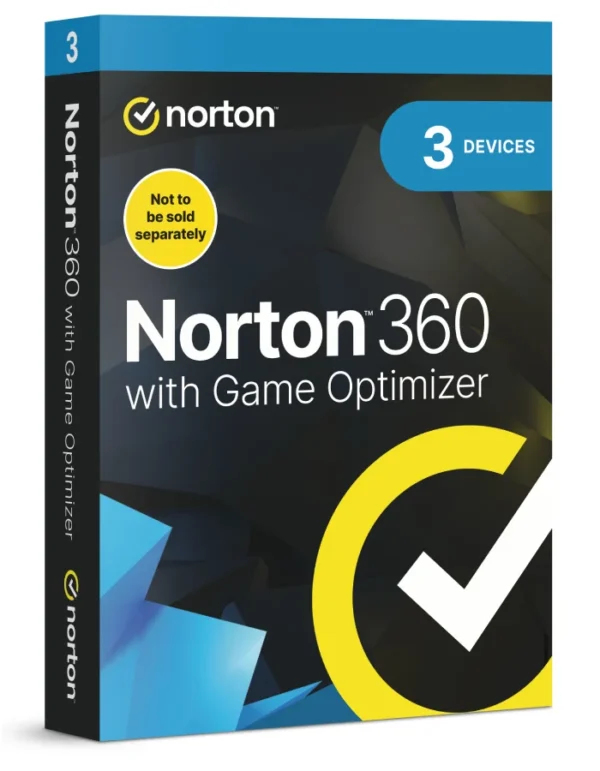
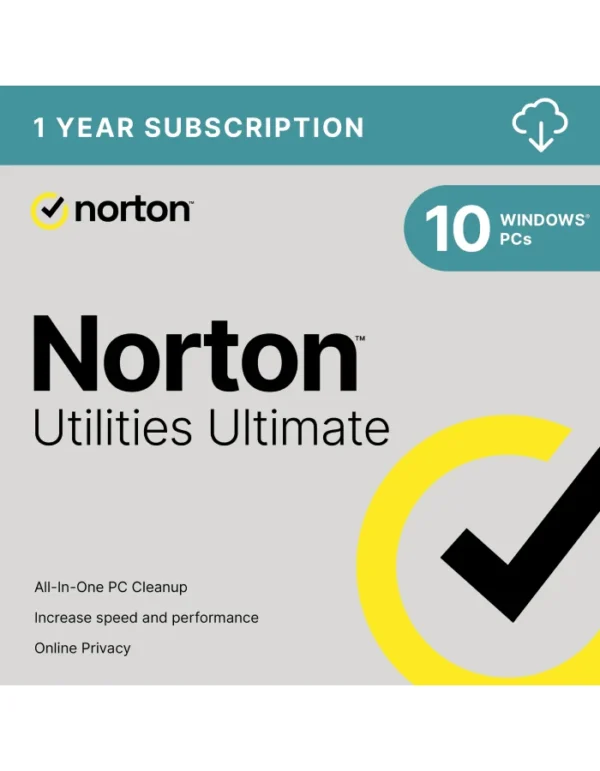
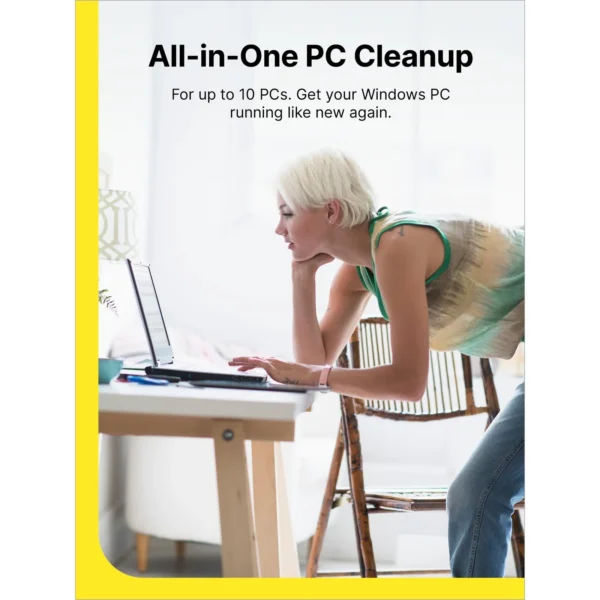
Reviews
There are no reviews yet.